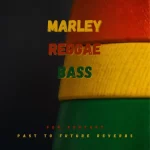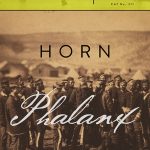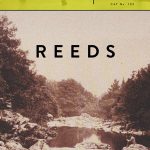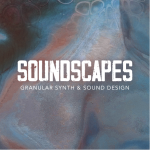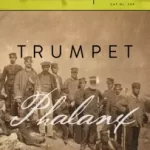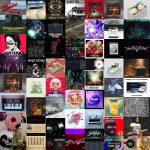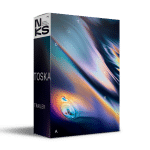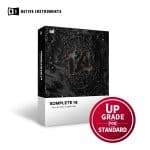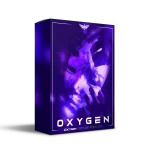Dillon Bastan Pathways v1.0.2 For Max For Live AMXD
Pathways is a sample-based Max for Live instrument that allows users to draw paths (made of small points) for sample playback over a spectrogram interface. The playback path (in blue) is based on which points were drawn first to last, allowing for all kinds of linear and nonlinear playback possibilities. It offers two playback modes that support a variable rate of playback (and freezing) without altering the pitch. This opens up options for approaching time-stretching and filtering. The position of a playhead on the spectrogram (orange lines) corresponds to the filtering and position of the sample that is being played by that voice. This gives users an intuitive understanding of a complex approach to playback.
Comes with:
Comes with the device, 68 presets (24 of which only work with Live 11+, the rest work with Live 10 and 11), 35 samples, and a User Manual
Version Info:
Works with Live 10 and up!
Features:
Basic drawing shape and transformation tools for drawing playback pathways
Ability to draw multiple playback paths separated by tabs (up to 8)
Overall pitch transposition and gain
Independent settings and functions per path drawing including:
Functions for naming, soloing, duplicating, clearing, and deleting a path
Maximum number of voices (up to 12 per path)
Trigger playback mode (automatically or with MIDI note input)
Rate of starting playback for a new voice (in case of auto playback), with a randomization option
Length of time it takes for a voice to play the whole drawn pathway, with a randomization option
Play direction (in terms of following the pathway): forward, backward, forthback, backforth
Randomize start position option
Choose between the Y position of a playhead corresponding to the filter center or the panning
2 different playback modes: (FFT) Phase vocoder FFT based playback or (Grain) 3 short grains centered at the current playback position with a grain size option
Pitch transposition and fine-tuning
Panning with a randomization option
Filter width, resonance and gain
Presets By:
Richard Devine (Live 11 Only)
Eldar Tagi
Philippe Loiseau (Live 11 Only)
Stephan Bobinger
Giorgio Cattaneo
To Install And Use Presets:
Drop the entire folder called ‘Pathways’ (NOT the folder called ‘Pathways v.x.x.x’) into the folder called ‘ableton/user library/presets/instruments/max instrument’. This is found in the ‘Places’ section in Live’s browser or in your finder/file browser. If you are going through finder (mac) the Ableton folder is typically in your ‘Music’ folder. If you are going through your file browser (windows) it is typically in the ‘My Music’ folder. Presets are best accessed through this folder as well because they are a mix of instrument rack and device-only presets.
Homepage:-https://dillonbastan.com/store/maxforlive/index.php?product=pathways