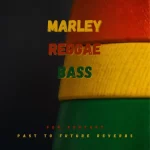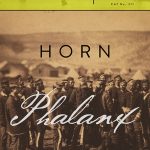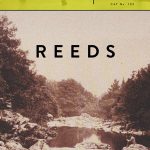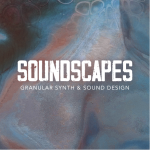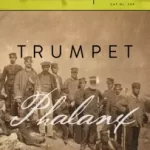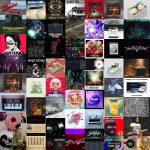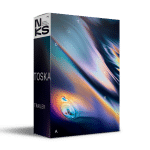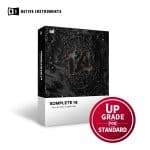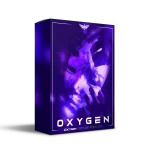Dillon Bastan Grain Forest v1.0.2 For Max For Live AMXD Grain Forest is a maxforlive granular synth and effect. The granular playback and FX are driven by a simulation of a forest that evolves through DNA mixing and mutations over generations. Each tree in the forest is an independent grain or voice that has its own DNA which modulates the grain’s playback and FX parameters depending on how you set up that tree species (up to 4 species). Pollen from trees can mix DNA with another tree and create a new seed, optionally with mutations. The trees sample audio and grow from the ‘soil’ beneath them, each soil type can have its own unique audio mix coming from various audio sources. This all adds up to a literally evolving soundscape sampled from multiple audio sources! Grain Forest can be a granular delay, a texture, a glitchy/chaotic effect, a dynamic sampler, or whatever way you figure out how to use it.
Grain Forest is a maxforlive granular synth and effect. The granular playback and FX are driven by a simulation of a forest that evolves through DNA mixing and mutations over generations. Each tree in the forest is an independent grain or voice that has its own DNA which modulates the grain’s playback and FX parameters depending on how you set up that tree species (up to 4 species). Pollen from trees can mix DNA with another tree and create a new seed, optionally with mutations. The trees sample audio and grow from the ‘soil’ beneath them, each soil type can have its own unique audio mix coming from various audio sources. This all adds up to a literally evolving soundscape sampled from multiple audio sources! Grain Forest can be a granular delay, a texture, a glitchy/chaotic effect, a dynamic sampler, or whatever way you figure out how to use it.
Comes with:
The device, user manual, 32 presets, 6 samples.
Version Info:
Works with Live 10 and up!
Features:
An evolving forest simulation with various parameters to control it and for triggering granular playback
Up to 4 unique audio source mixes (Soil) for the trees to sample from. Each mix has independent settings for:
3 audio source options that can be mixed together: audio input feeding directly into the device on the track chain, audio routed from another track in ableton, and a dropped audio file that can be repitched
Up to 4 species of trees. Each tree species has independent settings for:
How it grows, survives, and reproduces
What sound source (soil type) it can sample (eat) as well as an option for only eating certain notes on a keyboard
Granular playback: direction, grain size, pitch (with scale options on genetic variances), fade window
FX: filter (biquad and ladder), delay, gain, and pan
Genetic variance (modulation or CV amount applied to its DNA) for most of the parameters
2 LFOs with perlin noise options
Master mix
Option for custom tree top visual (by dropping image files into the device)
To Install And Use Presets:
Drop the entire folder called ‘Grain Forest’ (NOT the folder called ‘Grain Forest v.x.x.x’) into the folder called ‘ableton/user library/presets/audio effects/max audio effect’. This is found in the ‘Places’ section in Live’s browser or in your finder/file browser. If you are going through finder (mac) the Ableton folder is typically in your ‘Music’ folder. If you are going through your file browser (windows) it is typically in the ‘My Music’ folder.
Homepage:-https://dillonbastan.com/store/maxforlive/index.php?product=grain-forest