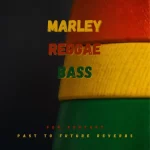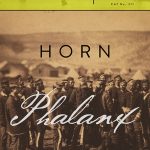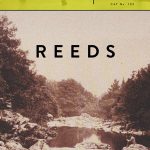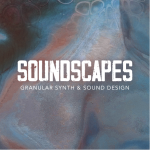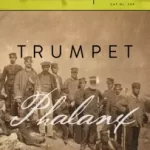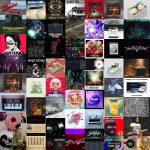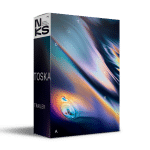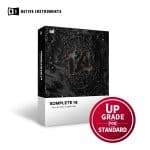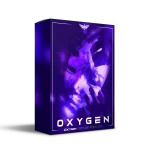Dillon Bastan data.train v1.0.2 For Max For Live AMXD
data.train is a sampler mangler of sorts that can be used as an audio effect or instrument (works with dropped samples or live audio input). It centers around the modulation of sample playback and FX through a grid of math operators. Each playback and FX parameter has its own modulation source/value and each frame that value changes based on its selected math operator. By changing the operators in a chain of events and the source of their right-hand operand, you can create complex to harmonic oscillations that can be evolving over time or repeating rhythms. This device is great for many uses, especially for rhythmic effects, glitchy/chaotic/stuttering sounds, ambient/generative soundscapes, pretty effects, or adding a bit of weirdness to your sound.
Comes with:
The device, user manual, 20 presets
Version Info:
Works with Live 10 and up!
Features:
Modulation grid with various math operators and modes of operation
Ability to freeze and loop modulation history
Gliding
Sample playback of either a dropped sample or audio incoming into the device with various playback options
Start, loop size, pitch, scales for pitch modulation with the option for dropping in scala (.scl) tuning files, direction, fade window shaping, overdrive, filter, delay, gain and panning
Ability to modulate nearly all playback and FX parameters
Many transport syncing options for making clean rhtyhms
Individual randomization and snapshot storage of parameters in both the modulation and playback section
To Install And Use Presets:
Drop the entire folder called ‘data.train’ (NOT the folder called ‘data.train v.x.x.x’) into the folder called ‘ableton/user library/presets/audio effects/max audio effect’. This is found in the ‘Places’ section in Live’s browser or in your finder/file browser. If you are going through finder (mac) the Ableton folder is typically in your ‘Music’ folder. If you are going through your file browser (windows) it is typically in the ‘My Music’ folder. The path to the .amxd file should be: ‘ableton/user library/presets/audio effects/max audio effect/data.train/data.train.amxd’
Homepage:-https://dillonbastan.com/store/maxforlive/index.php?product=data-train