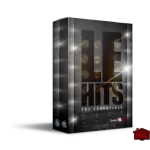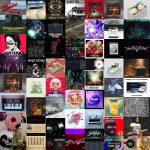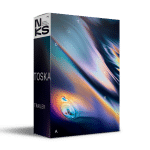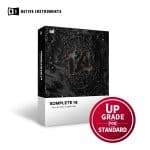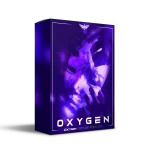Complete Guide to Sylenth 1

Want some help getting to know Sylenth 1? The course delves into all the main stages of subtractive synthesis, covering the oscillators, filters, modulators and effects, before showing some different types of patch creation, combining all of the techniques into some useful, practical examples of how to make various sounds.
The course is presented in a series of online videos, with accompanying written notes and synth presets to work to, as well as more than £25 worth of additional presets supplied by our sponsor Loopmasters. Don’t miss out on this essential guide to synthesis and sound design for one of the most popular synths on the market today!
Module 1: Introduction and Overview
Introduces the course style and provides an overview of the instrument, covering the main display areas, where synth presets can be browsed and edited.
Module 2: Oscillators
Introduces Sylenth 1s oscillator section controls, explaining what they all do and providing an example of how to use both parts to create a simple patch.
Module 3: Filters
Gives an introduction to the different types of filter available and the effect they have on the sound, as well as explaining what each control does.
Module 4: Arp and Effects
Takes a look at the central display area, showing how different effects can be applied. These include arpeggiation, distortion, phasing, chorus, EQ, delay, reverb and compression.
Module 5: Envelopes
Starts to get into modulation with a thorough look at envelopes, beginning with the most common amplitude envelope, which changes the level over time, and then checking out use the mod envelopes to manipulate filter frequency and oscillator pitch.
Module 6: More Oscillators and LFOs
Goes back over the oscillator waveform types in more detail and then provides a guide to the LFOs featured on Sylenth 1. Shows how to set up the classic dubstep wobble bass type effects, as well as showing how stacked modulation can be set up, where one modulator controls the parameters of another.
Module 7: Polyphony, Portamento, Misc Modulation and more
Goes over the remaining front panel controls, including the wheels and portamento settings, then polyphony options. The second half of the lesson combines all these features and some from the previous lessons into a cool patch creation example.
Module 8: Making a Bass Patch
Gives a practical example of how to apply many of the techniques taught in order to produce a filthy dubstep bass preset.
Module 9: Making a Lead Patch I
Puts everything together by showing how to make a simple but great-sounding arpeggiated lead patch.
Module 10: Making a Lead Patch II
Gives another example of how to make a nice lead sound, this time focussing more on an evolving pad-style preset.
Homepage:-http://bit.ly/2CCxwVW
Thanks For Visiting R2RDownload.com