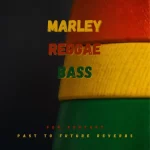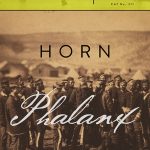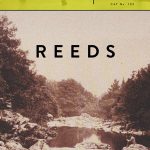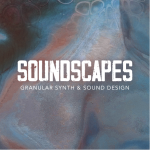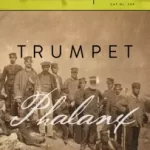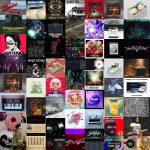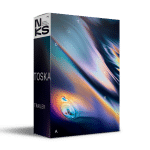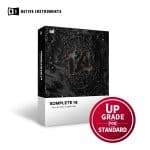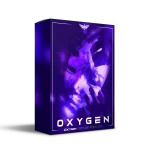Ask Video Ableton Live 12 102: Lives MIDI Tools and FX TUTORiAL
Ableton Live 12’s MIDI functionalities unlock a world of endless creative possibilities. Watch this 41-tutorial course and dive into the incredible new features with artist, producer, and certified trainer Noah Pred. Get ready to learn advanced (and fun!) MIDI workflows and techniques!
Ableton Live’s MIDI features and effects have consistently set the bar for innovation, a trend that continues with Live 12. This comprehensive 41-tutorial course will give you the keys to mastering the extensive MIDI functionalities and effects available in Live. Join electronic producer, Max for Live developer, sound designer and certified trainer Noah Pred as he reveals his favorite MIDI techniques that are sure to accelerate your workflow, and inject your music creation process with new levels of creativity.
Noah starts the course by unveiling Live 12’s revamped MIDI clip editor, its enhanced pitch and time tools, and advanced probability controls. The much-anticipated global scale awareness feature ensures your project remains within a cohesive musical framework at all times, with Noah providing a hands-on demonstration of how it works. It’s so powerful!
Then, you dive deep into Live’s groundbreaking MIDI generators and transformers, which allow for the rapid creation and manipulation of compelling musical ideas. Noah also explains and demonstrates the updated MIDI effects, as well as some very cool Max for Live creative MIDI tools. Throughout the course, Noah creates all kinds of musical ideas from percussion and chords to basslines and leads.
So, watch this course now for a transformative (and generative!) journey and unlock the full potential of Ableton Live’s MIDI capabilities. Let’s make some musical magic happen!
41 Videos
2h 11m
Homepage:-https://ask.video/course/get-creative–live-s-midi-tools-and-fx